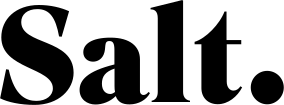How can we help you today?

Last visited : “iPhone 11 Pro” “How to connect Wi-Fi?”
Or choose a device

Samsung Galaxy A40
Top Issues
Browse by Category


Troubleshooting
Learn how to troubleshooting problems
with your mobile phone, tablet, or
Internet devices.

Software Update
Learn how to troubleshooting problems
with your mobile phone, tablet, or
Internet devices.

User Guide
Learn how to troubleshooting problems
with your mobile phone, tablet, or
Internet devices.
Bildführer
Mobile Internet
Salt Internet Settings
How to Delete Profile
How to Edit Profile
How to select Default Profile
How to install OTA Settings
How to set Data Usage Limit
Miscellaneous Settings
How to browse a site
How to Select a Network
How to select 3G Network
How to Enable Wi-Fi
How to connect to a PC
How to enable Personal Hotspot
How to pair by Bluetooth
How to configure an E-mail account
How to Restore Factory Settings
How to configure App Store account
How to install apps
How to uninstall apps
How to turn mobile data on and off
How to Restore Default Settings
How to define Static IP in Wi-Fi
How to select the 4G Network
How to enable roaming data
How to Reset Network Settings
How to Turn SIM card PIN Code On Off
How to Set Voicemail Number
How to Take a Screenshot
How to Soft Reset
How to enable VoLTE
How to enable Flight mode
Bluetooth & NFC
Configuration Settings
OS version
Apps Settings
Applications
- Preinstalled ApplicationsVAS Apps , Smart Manager , Notes , Google Apps , Hangouts , Samsung Apps
- Apps SupportYes
- JavaYes
- SyncMLNo
- Document viewerYes
Connectivity
- InfraredNo
- CableYes
- Bluetooth5.0
- NFCYes
- BT TetheringYes
- Bluetooth ProfileA2DP , LE
- Wi-Fi TetheringYes
- USB TetheringYes
- DLNA CertifiedNo
- TV OutNo
- Wifi HotspotYes
- Wifi802.11 a/b/g/n/ac
- ModemYes
- USB on the goYes
- Wi-Fi DirectYes
- Multi-taskingYes
Internet Connectivity
- 3.5G (HSUPA)5.76 Mbps
- VoLTEYes
- LTEYes on both sims
- APN Editable on CallNo
- OTAYes
- Network LatchingAuto
- Internet Settings Pre burntYes
- 3G (UMTS)Yes on both sims
- Lte speed600 Mbps DL
- Auto configureYes
- EDGEYes - 384 Kbps
- GPRSYes - 115.2 Kbps
- 3.5G (HSDPA)42.2 Mbps
Messaging
- EmailYes
- Push EmailYes
- MMSYes
Network
- 2G Network Band Support (Mhz)900 , 1900 , 1800 , 850
- 3G Network Band Support (Mhz)UMTS 900 , UMTS 1900 , UMTS 2100 , UMTS 850
4G Network
- 4G Network Band (LTE-FDD)-
1(2100) | 3(1800) | 5(850) | 7(2600) | 8(900) | 20(800) - 4G Network Band (LTE-TD)-
38(2600) | 40(2300) | 41(2500)
Accessories
- Desktop ChargerYes
- Data CableYes
Battery
- Capacity3100 mAh
- Talk timeUp to 18 hrs
- TypeLi-Po
Specifications
- Dimensions (LxWxH)- mm
144.4 x 69.2 x 7.9 - Device TypeSmartphone
- Form FactorBar
- ColourCoral , White , Blue , Black
- Hybrid sim slotNo
- Sim TypeNano
- Input TypeFull Touch Screen
- Weight131 - 140 gms
- OS NameAndroid
- OS Version9.0
- OS TypePie
- SIM slotDual SIM
Camera/Video/Imaging
- OthersSmile Detection,Video Recording,Panorama Shot,Auto Focus,Geotagging,Digital Zoom,Touch focus,Face Detection,
- Primary Camera16 MP, 5 MP
- Secondary Camera25 MP
- Resolution (WxH)4616 x 3464 Pixels
- FlashYes
Display
- Screen Size5.9 Inches
- ProtectionCorning Gorilla Glass
- Touch TypeCapacitive Touch
- Resolution2340 x 1080 Pixels
- TypeSuper AMOLED
Entertainment
- Video PlayerYes
- GamesDownloadable
- Music PlayerYes
- Video StreamingYes
Media
- Media TypeRTTTL , imy , WMV , MP3 , AAC , WMA , 3GA , Wav , OGG , 3GP , 3G2 , RTX , M4V , mid , MKV , MP4 , OGA , WebM , Midi , OTA , Xvid , AMR , M4A , AVI , MXMF , FLAC , AWB , ASF , FLV
- Video Frame rate30fps
- RingtonesVibration , WAV , MP3
- Voice RecordingYes
- Picture EditorYes
Memory
- Internal Memory64 GB
- Card SlotmicroSD
- RAM4 GB
- External MemoryUp to 512 GB
Special Features
- Video CallingYes
- SensorsFingerprint , Light , Proximity , Hall , Geo-magnetic , Accelerometer , Gyro
- GPSGPS/Glonass/Galileo/BDS
- FM RadioYes
Hardware
- ChipsetExynos 7885 Octa
- GPUMali-G71 MP2
- Processor TypeOcta
- Processor Freq1.8
Ghz
Top Issues
Top Devices
Popular Devices
All
Mobiles
Smart Watches